This article was published in Scientific American’s former blog network and reflects the views of the author, not necessarily those of Scientific American
Computer programs enable us to create works of art with mathematical methods. Fractal art is a great example of using computers to make stunning mathematical images. There are many computer programs that generate images of beautiful fractals. A fractal-generating program can generate fractals using mathematical methods such as iterated functions systems. For instance, we can generate many beautiful computer-generated images of Julia sets.
There are many different ways of using mathematics to create stunning drawings. In this post, I would like to share a simple way. In this way, computer programs make a beautiful symmetrical image with thousands of simple shapes such as circles, line segments, ellipses, circular arcs, etc. Below you can see eight images with their mathematical descriptions. In each drawing, a few mathematical formulas have been used to determine thousands of shapes and their colors. For example, the first image is created by drawing 14,000 circles. As you see, the trigonometric functions sine and cosine play the main role in these drawings. I believe they are the most useful functions to create such drawings. However, we can also use other mathematical functions.
14,000 Circles
On supporting science journalism
If you're enjoying this article, consider supporting our award-winning journalism by subscribing. By purchasing a subscription you are helping to ensure the future of impactful stories about the discoveries and ideas shaping our world today.
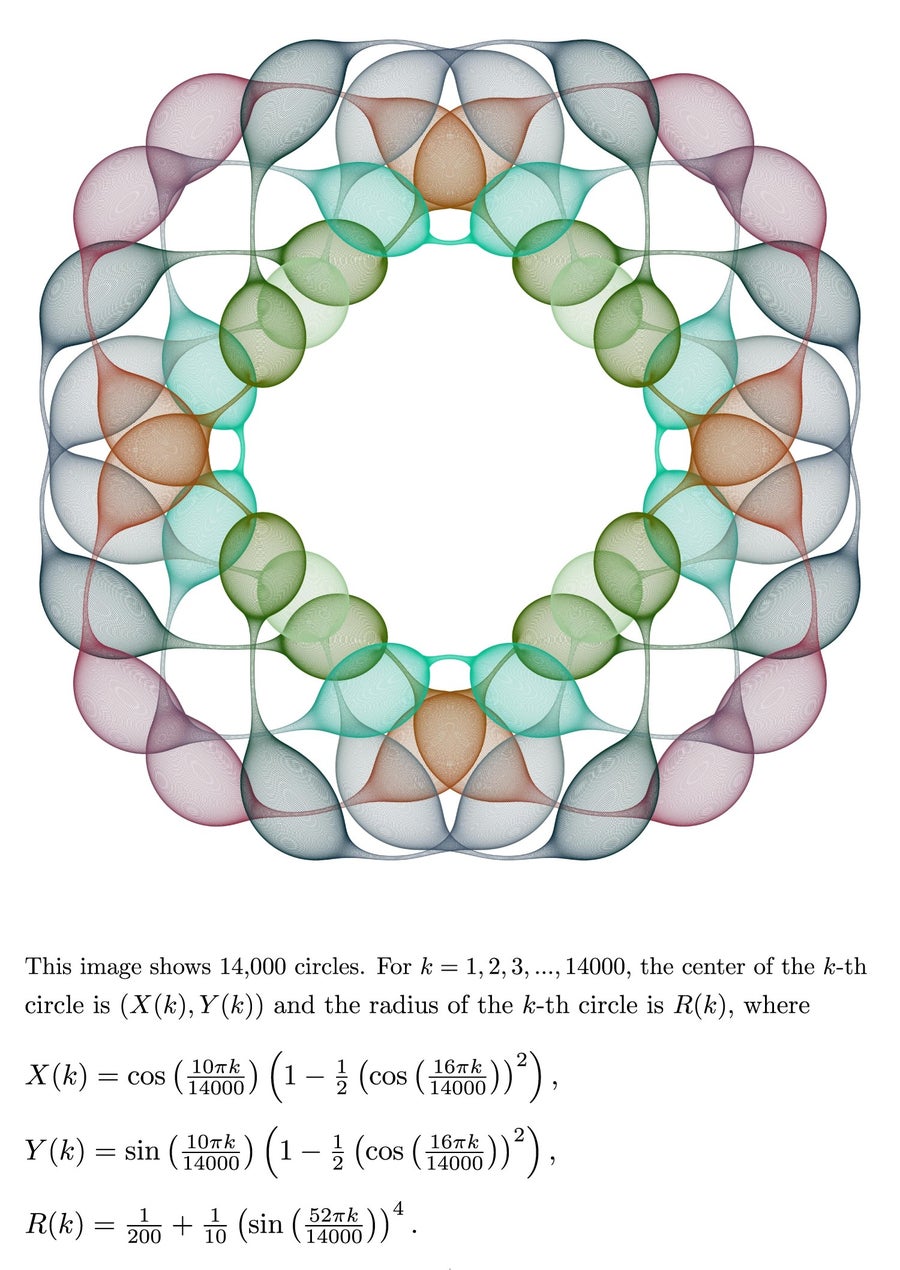
14,000 Circles. Credit: Hamid Naderi Yeganeh
12,000 Circles
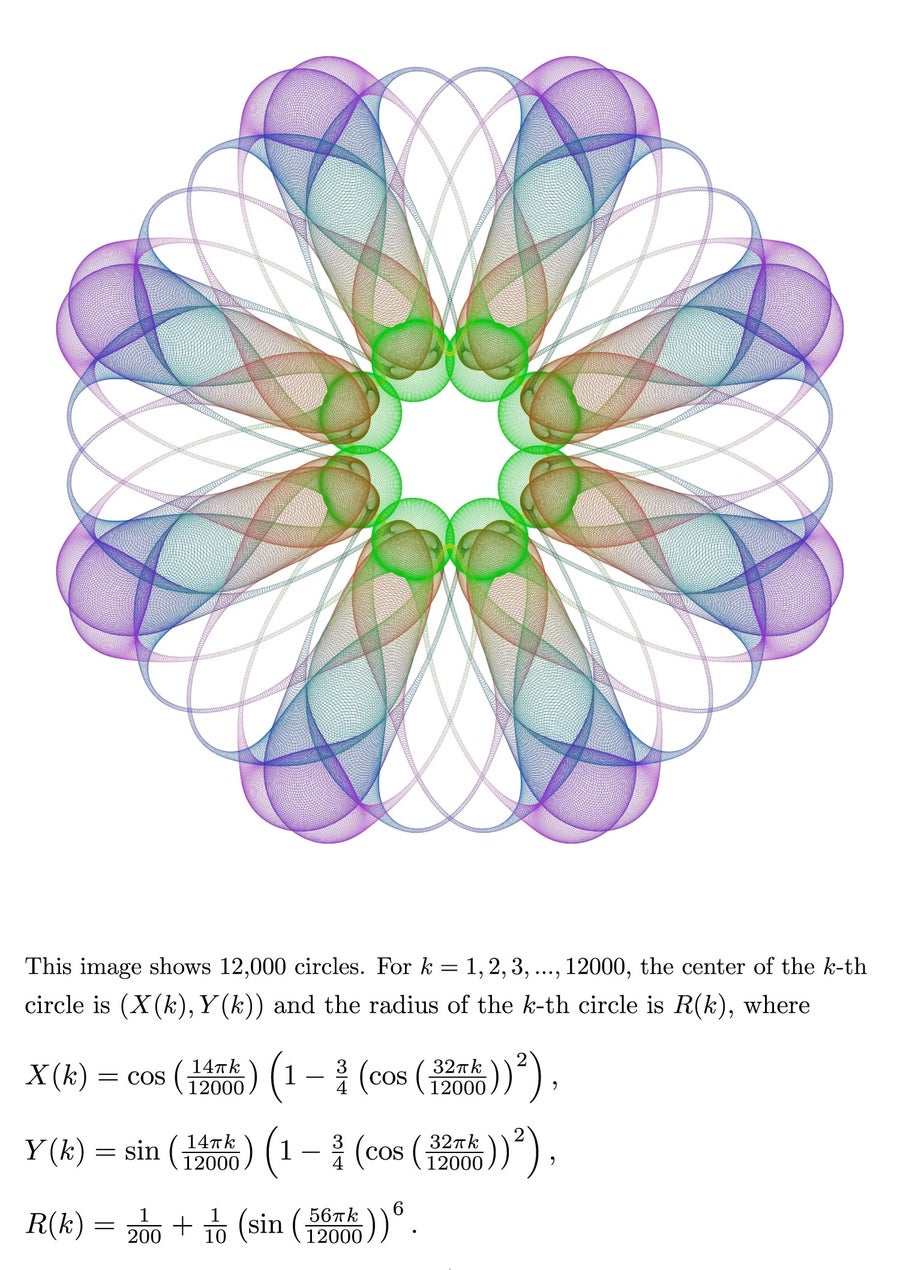
12,000 Circles. Credit: Hamid Naderi Yeganeh
10,000 Circles
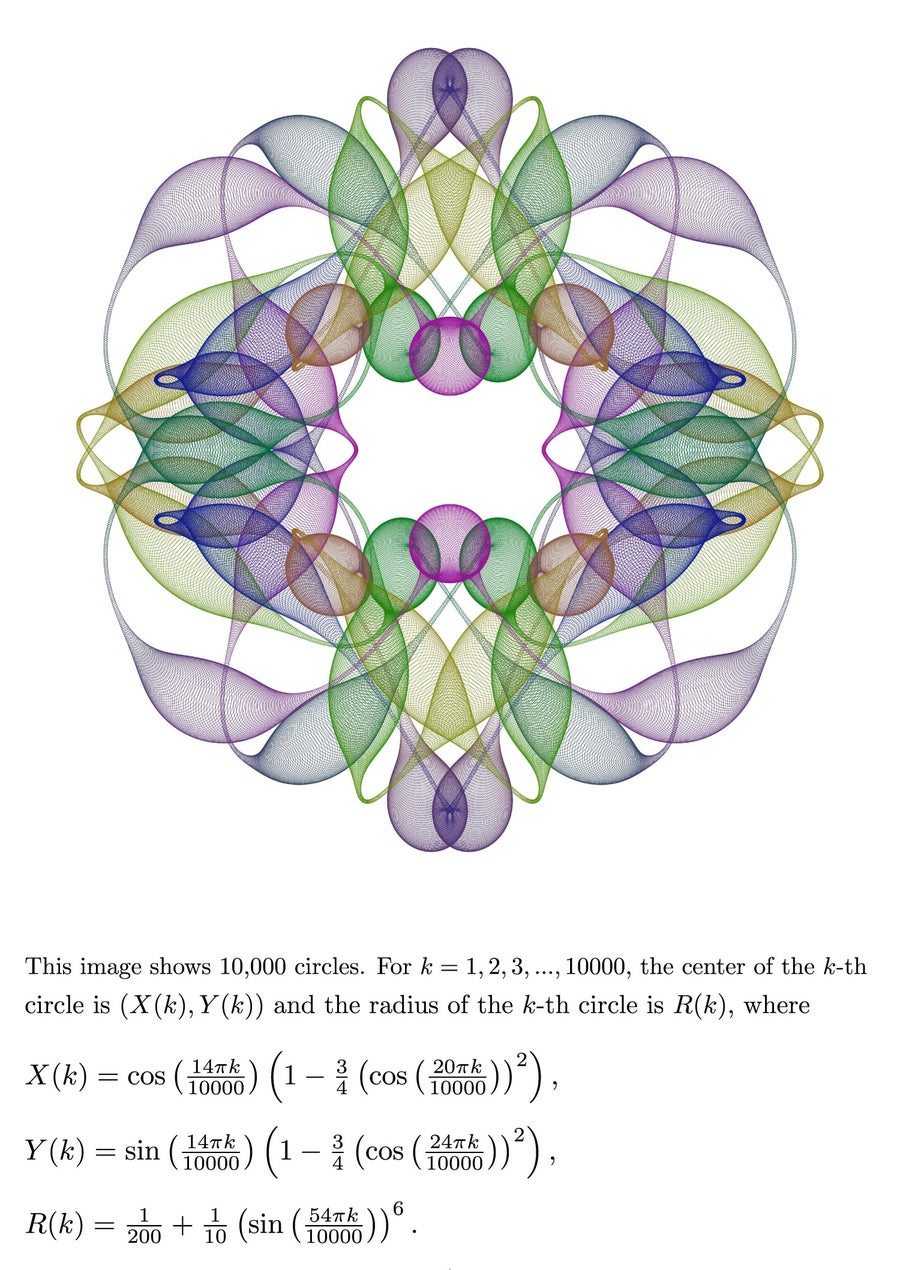
10,000 Circles. Credit: Hamid Naderi Yeganeh
9,000 Circles
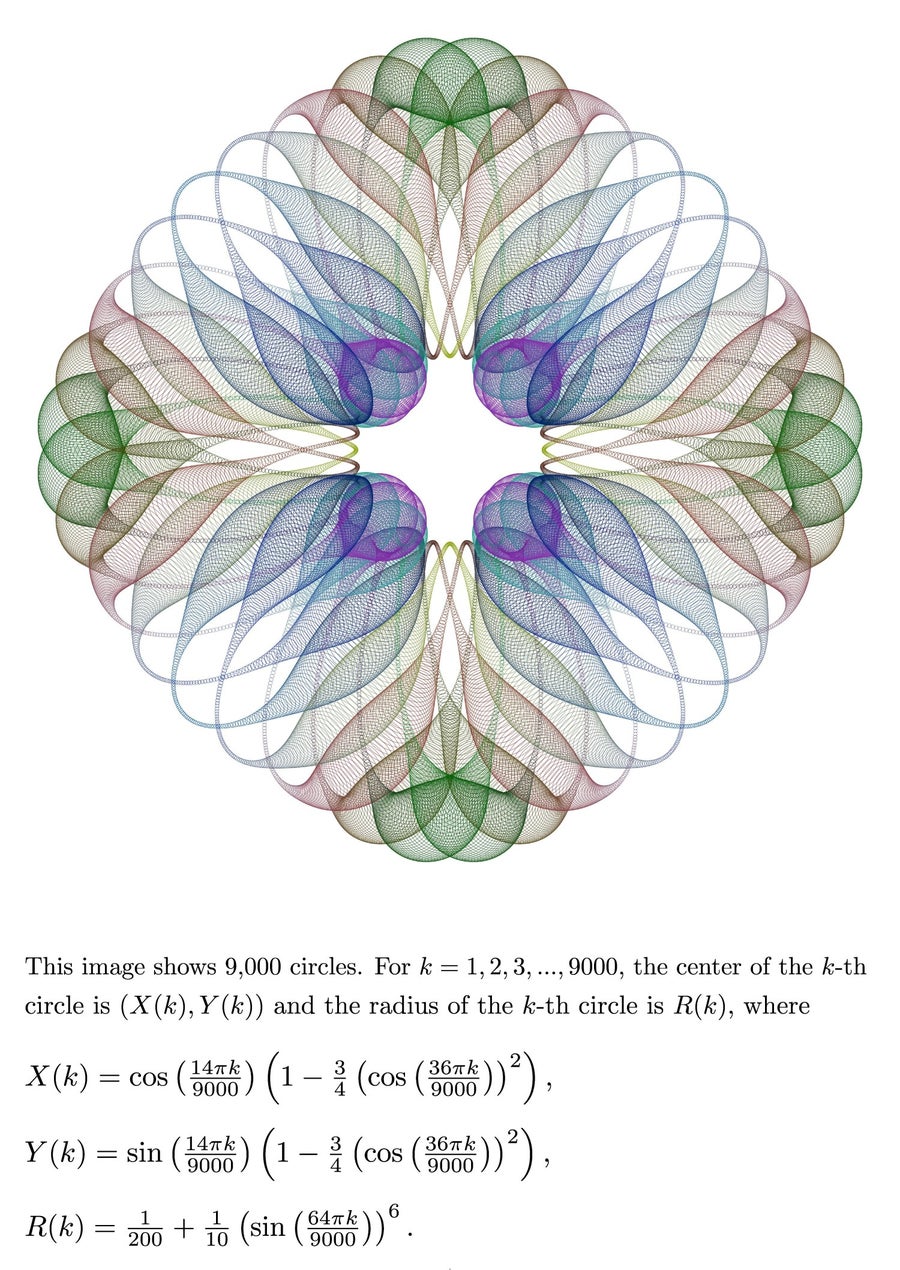
9,000 Circles. Credit: Hamid Naderi Yeganeh
8,000 Line Segments
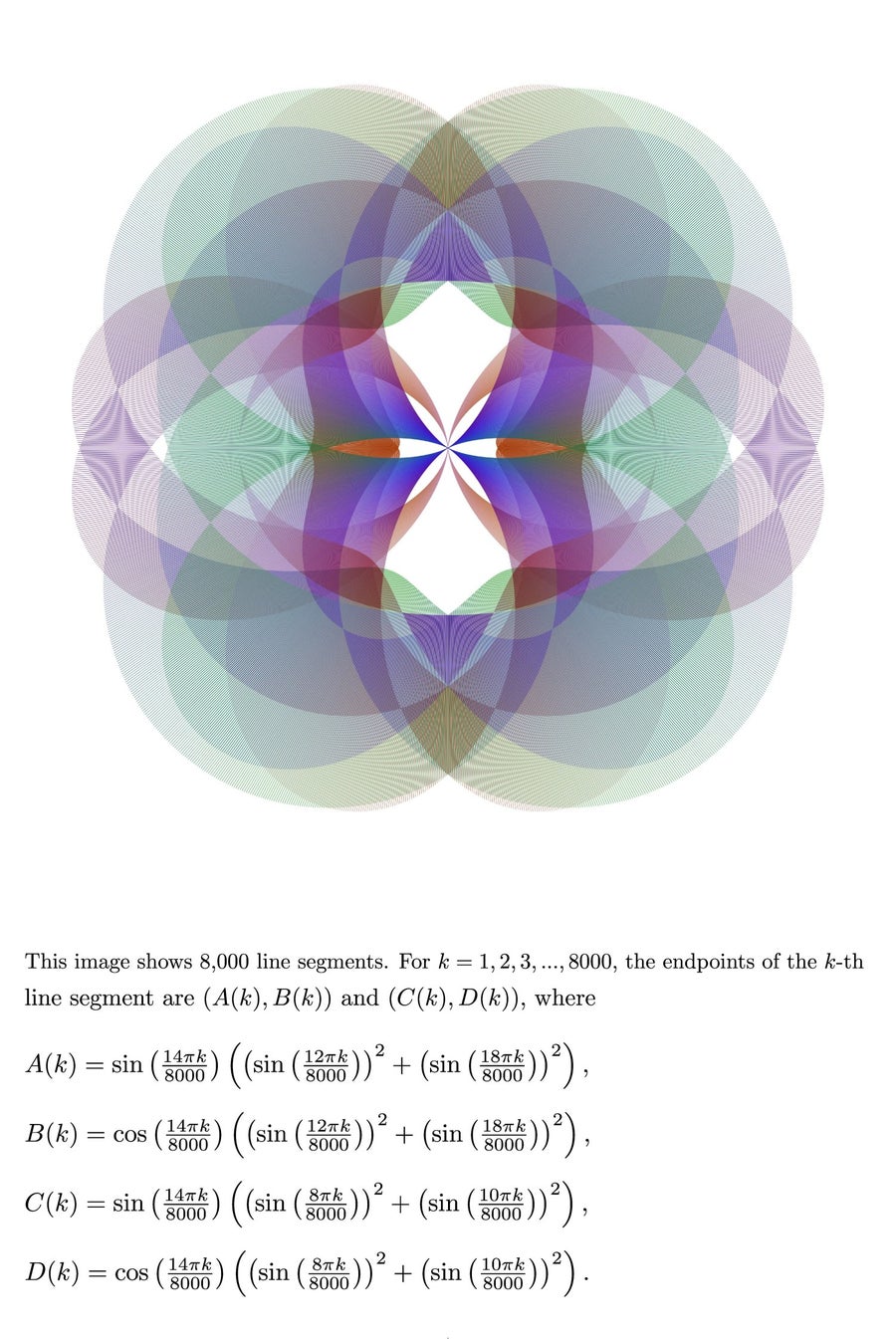
8,000 Line Segments. Credit: Hamid Naderi Yeganeh
4,000 Line Segments
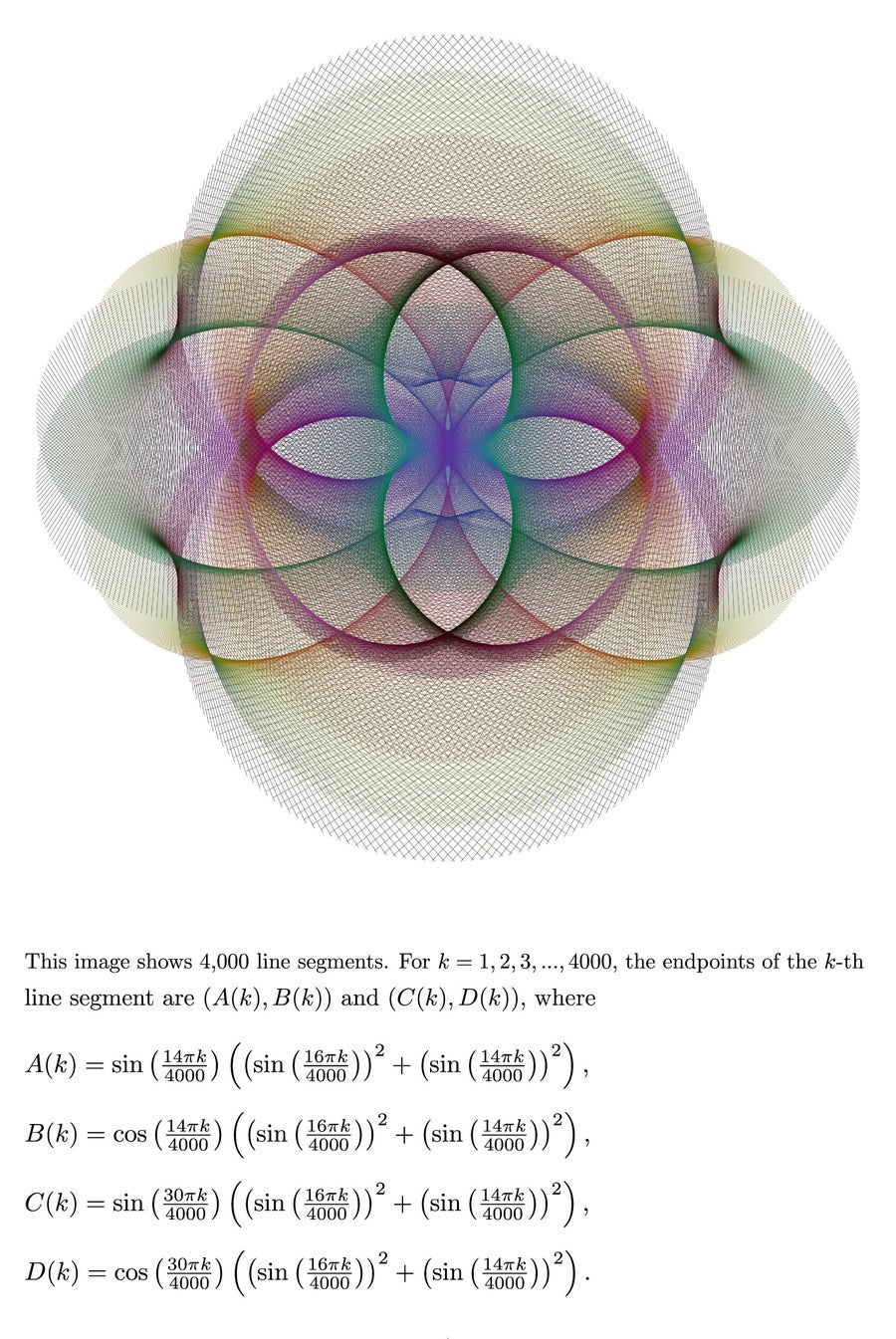
4,000 Line Segments. Credit: Hamid Naderi Yeganeh
8,000 Circular Arcs
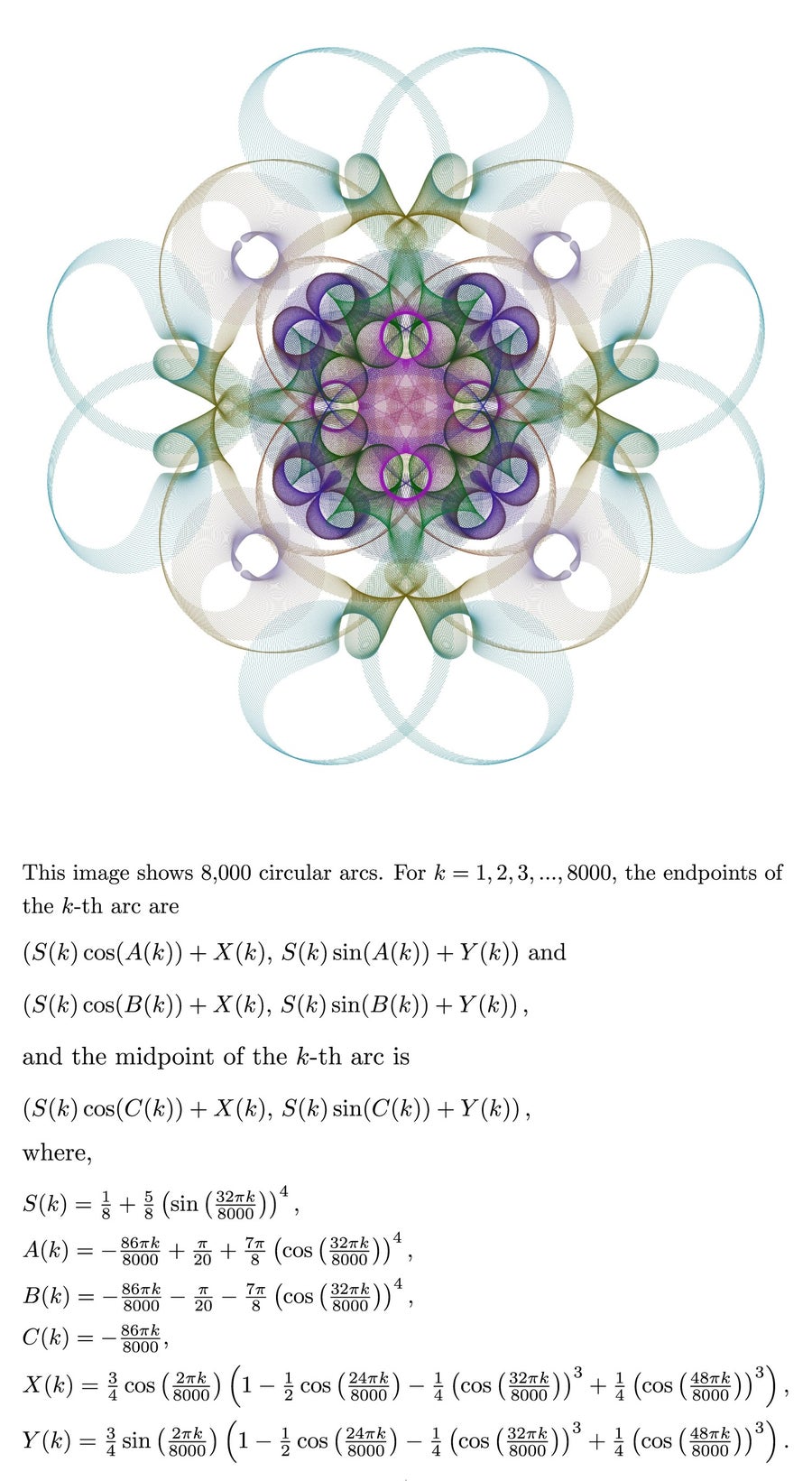
8,000 Circular Arcs. Credit: Hamid Naderi Yeganeh
7,000 Circular Arcs
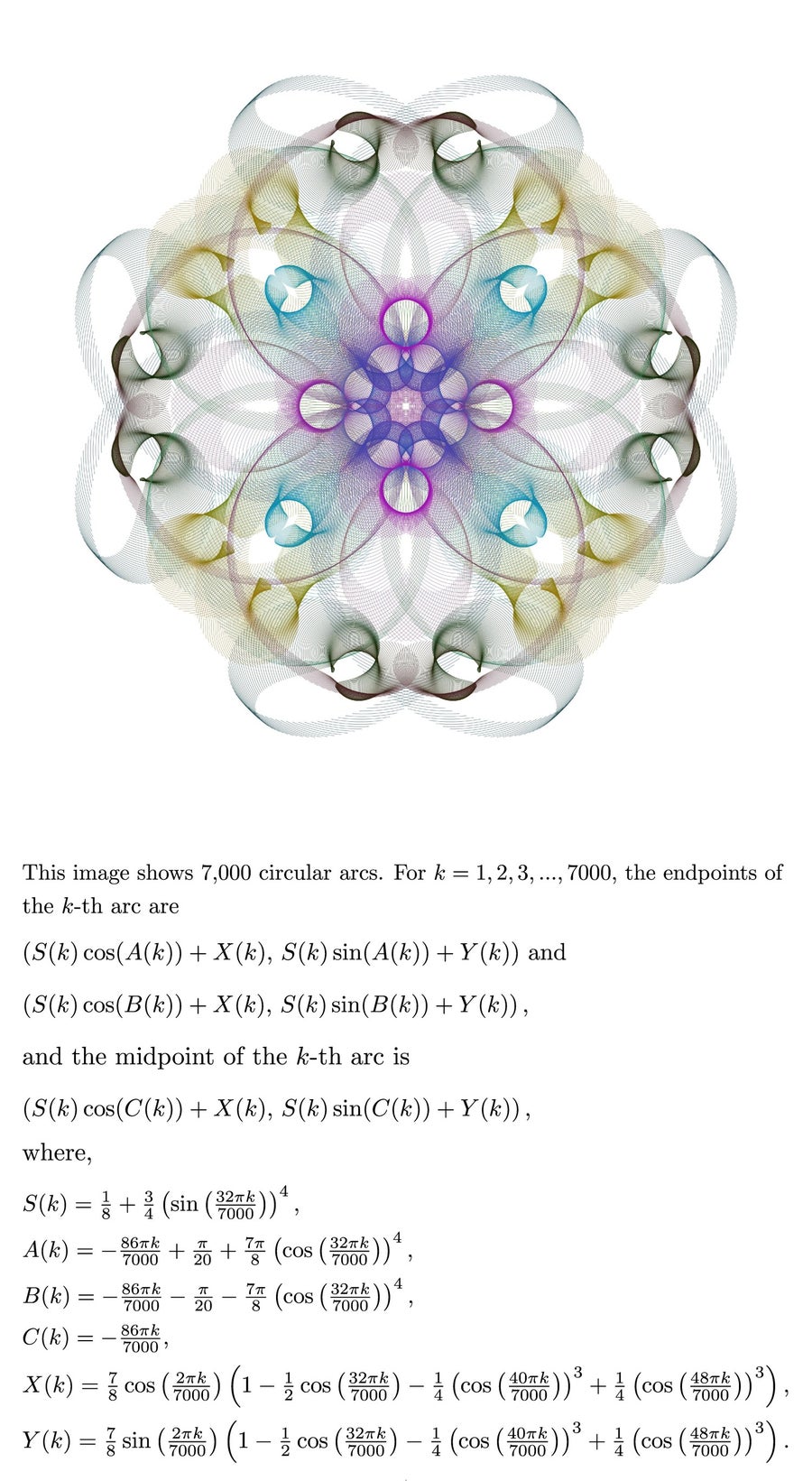
7,000 Circular Arcs. Credit: Hamid Naderi Yeganeh